user research
While the physical product was being developed we were not allowed to meet with any outside users — architects, designers and buyers for example.
So we worked with what we could and relied on internal support for feedback and validation.
Below are a few research methods used to betteer understand the user:
Starting with zero user information, some sort of persona helped to udnerstand main user groups and thier areas of focus.
With our user research, product goals and requirement in mind, we refined the user flow into a more streamline and natural site map.
Learning user journeys was very crucial so we included the appropriate elements and not items of distraction.
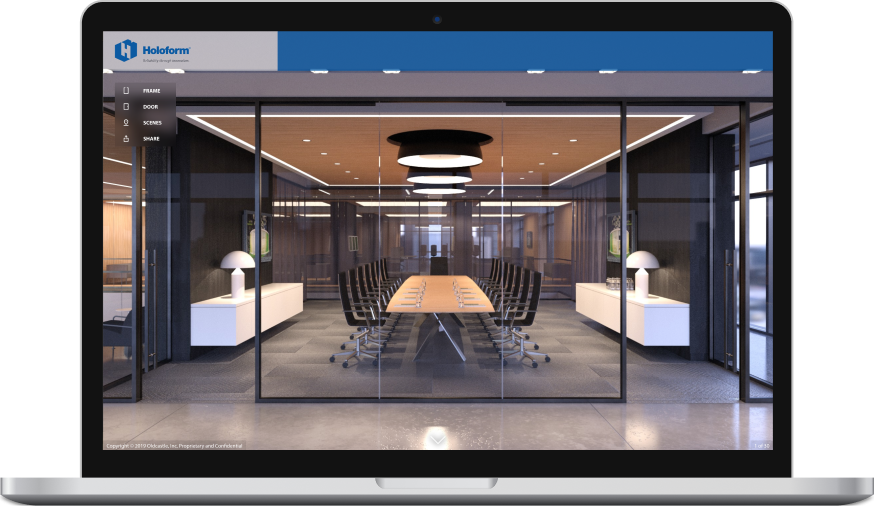
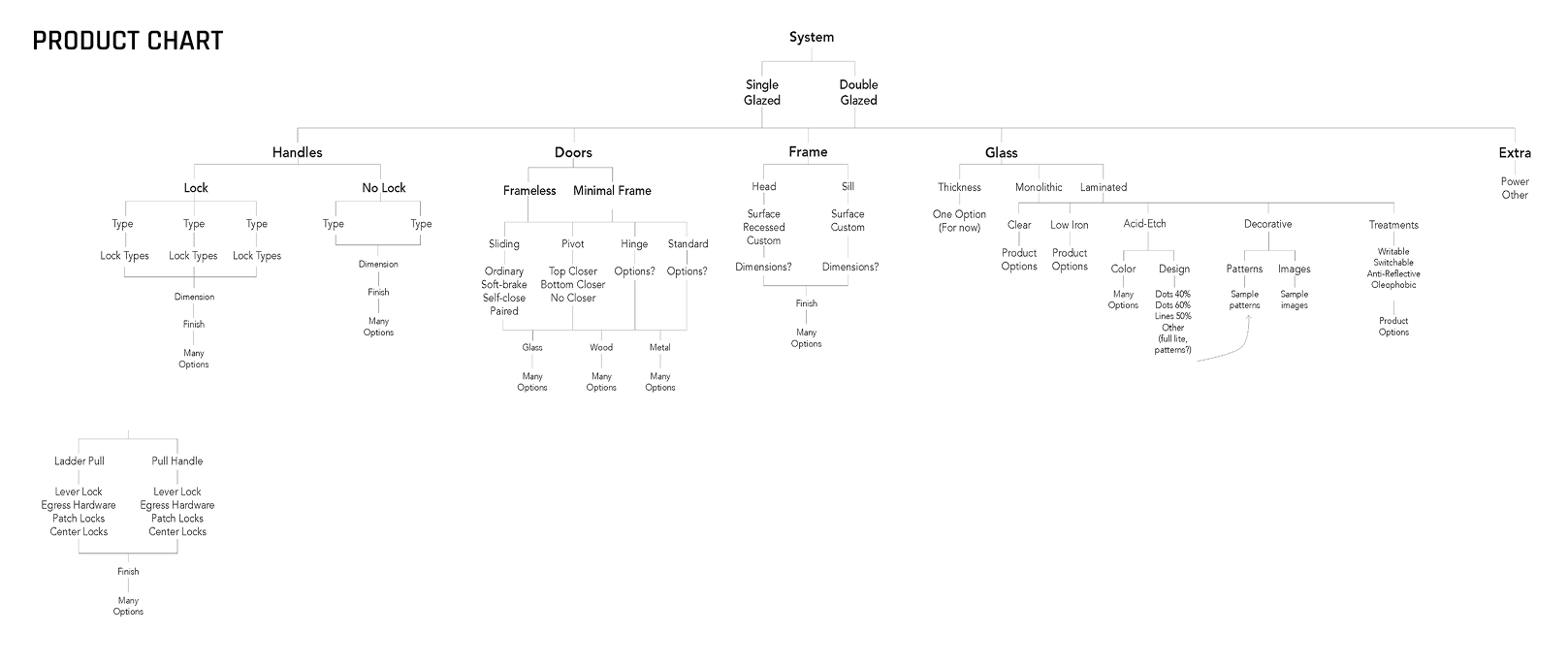
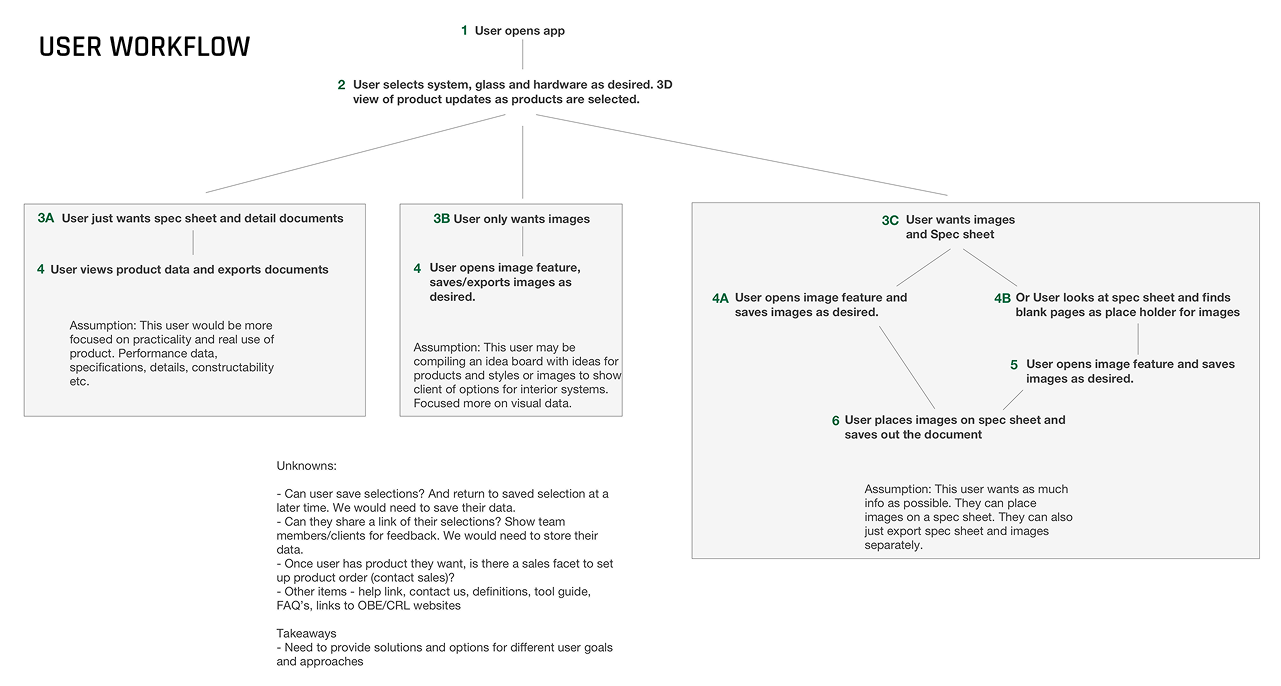
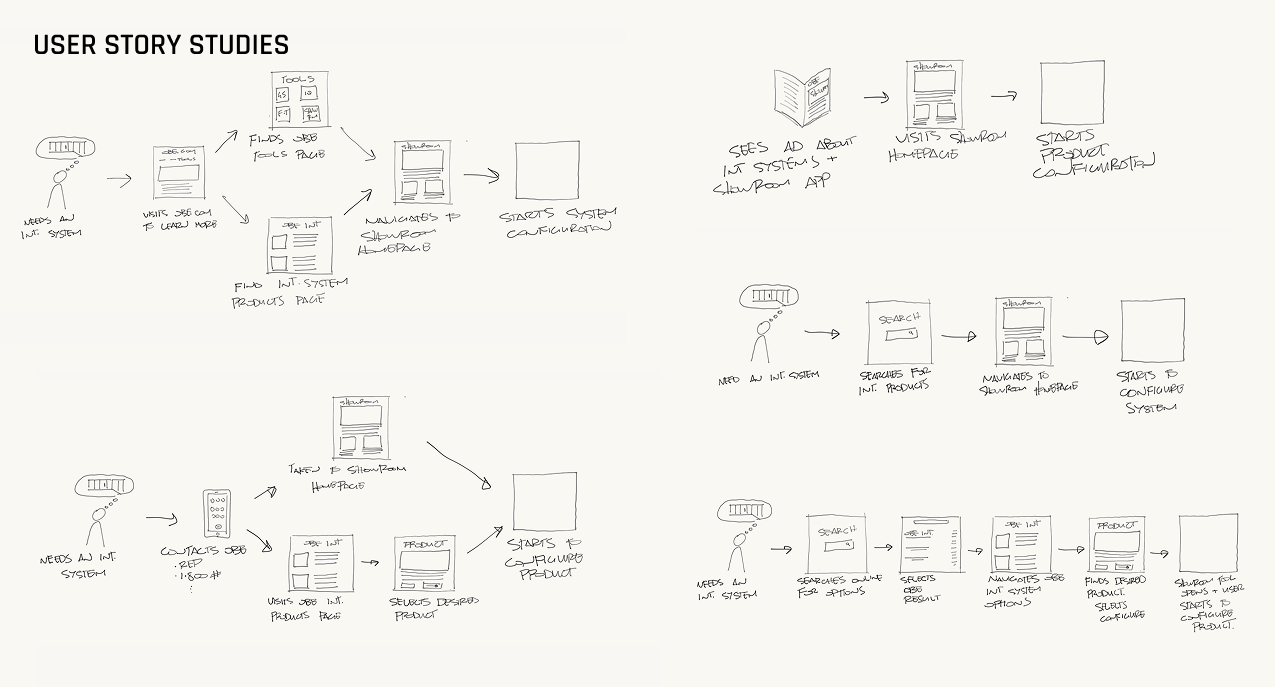
.png)