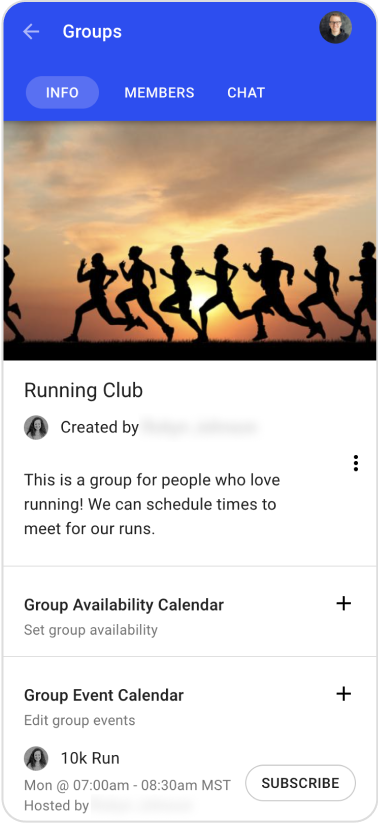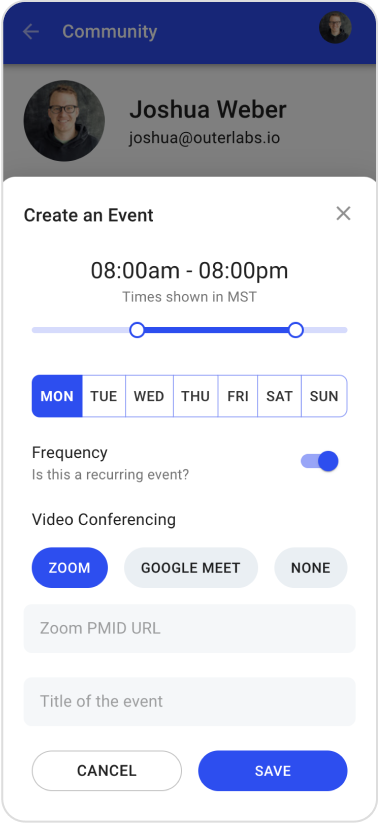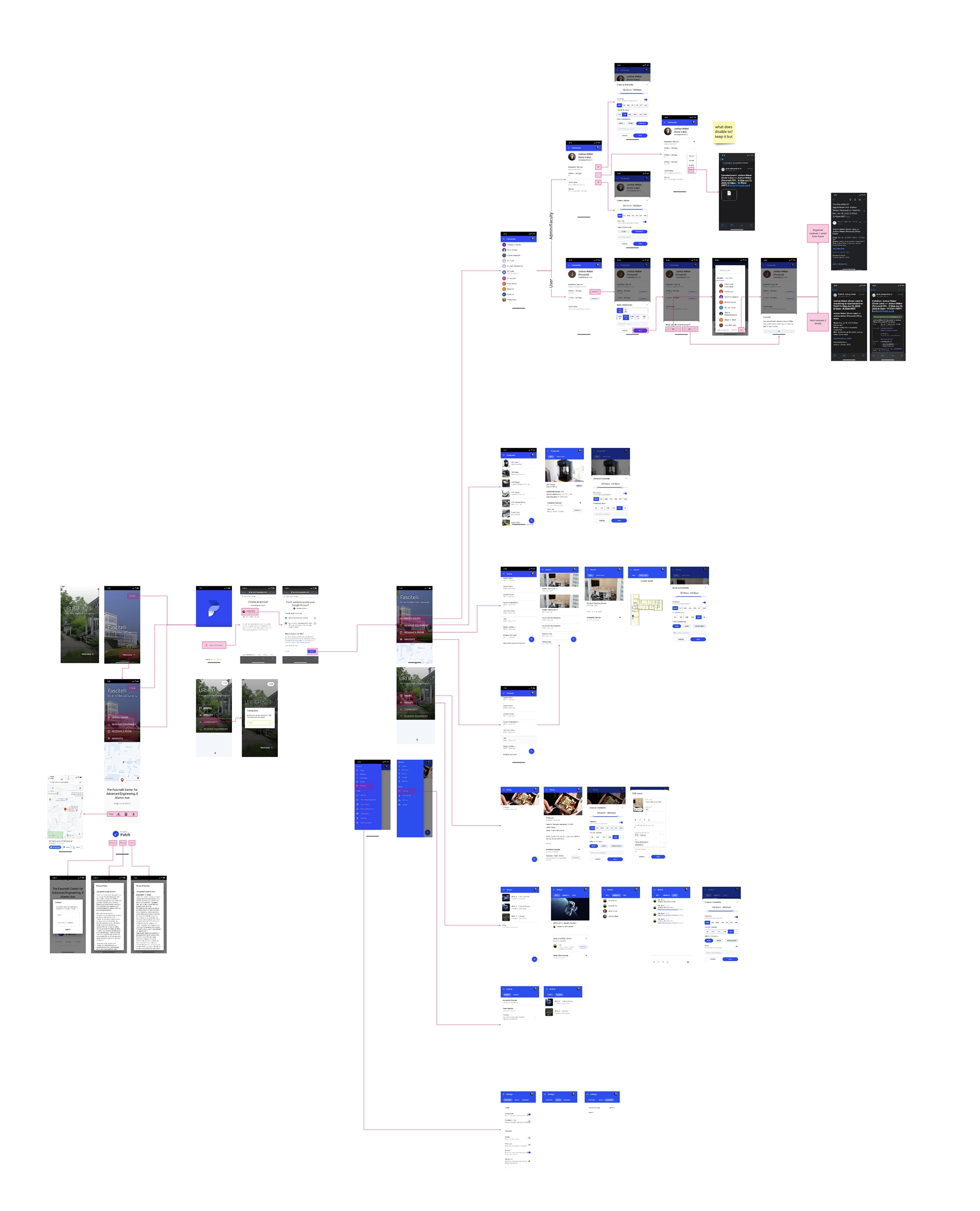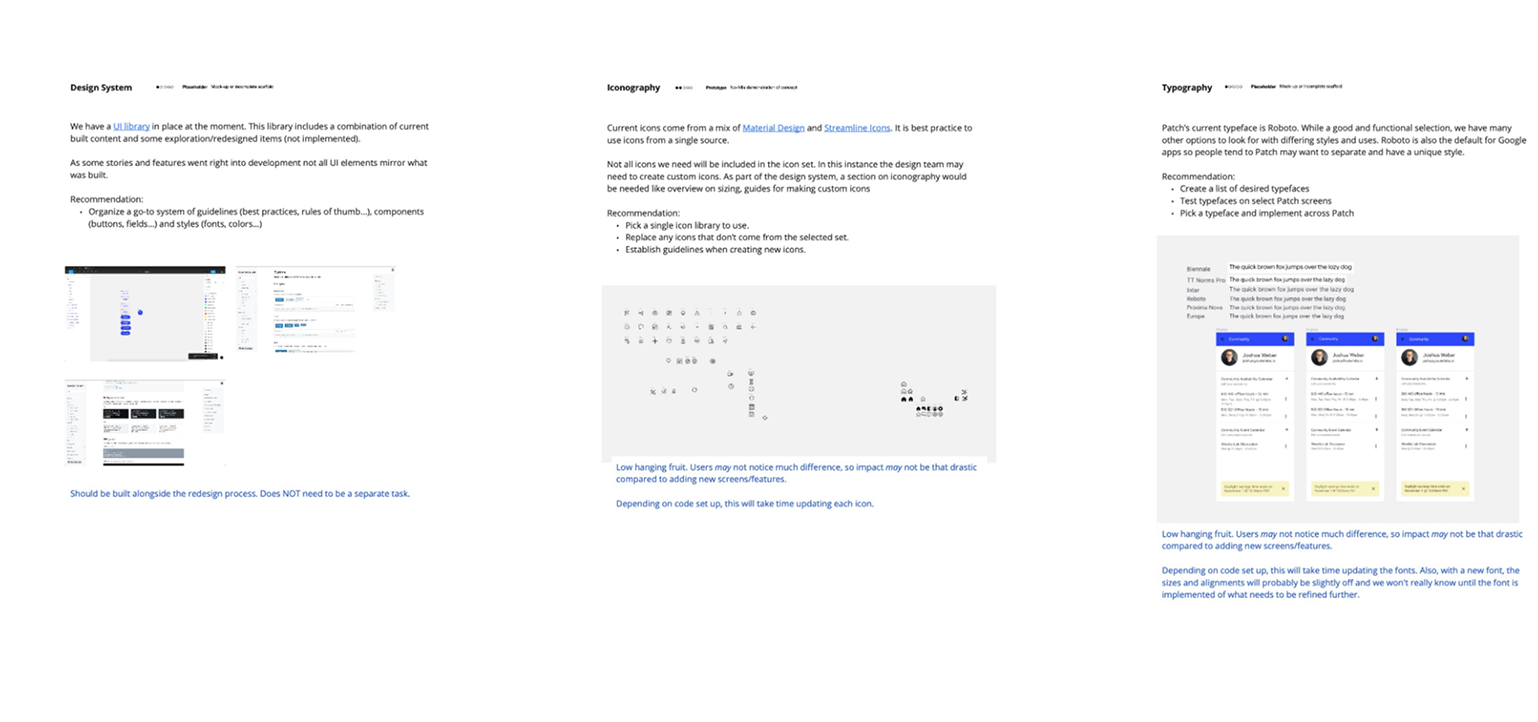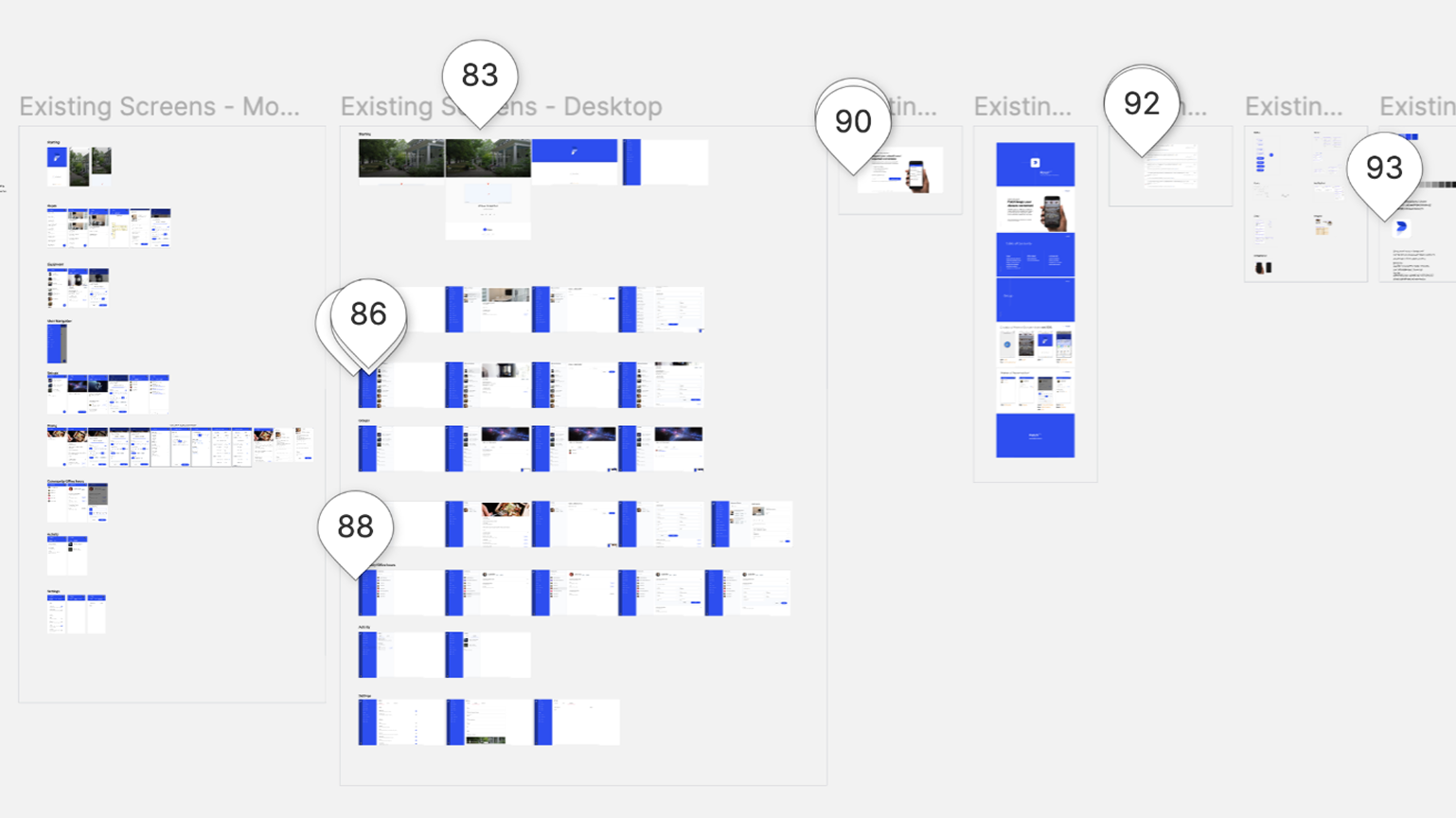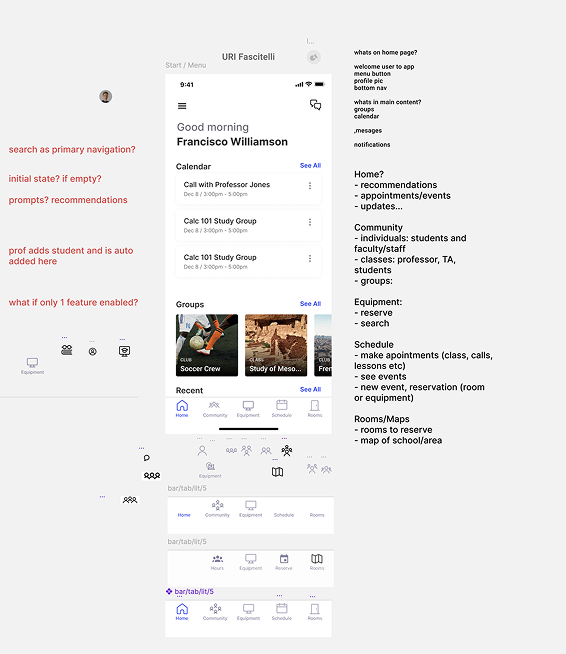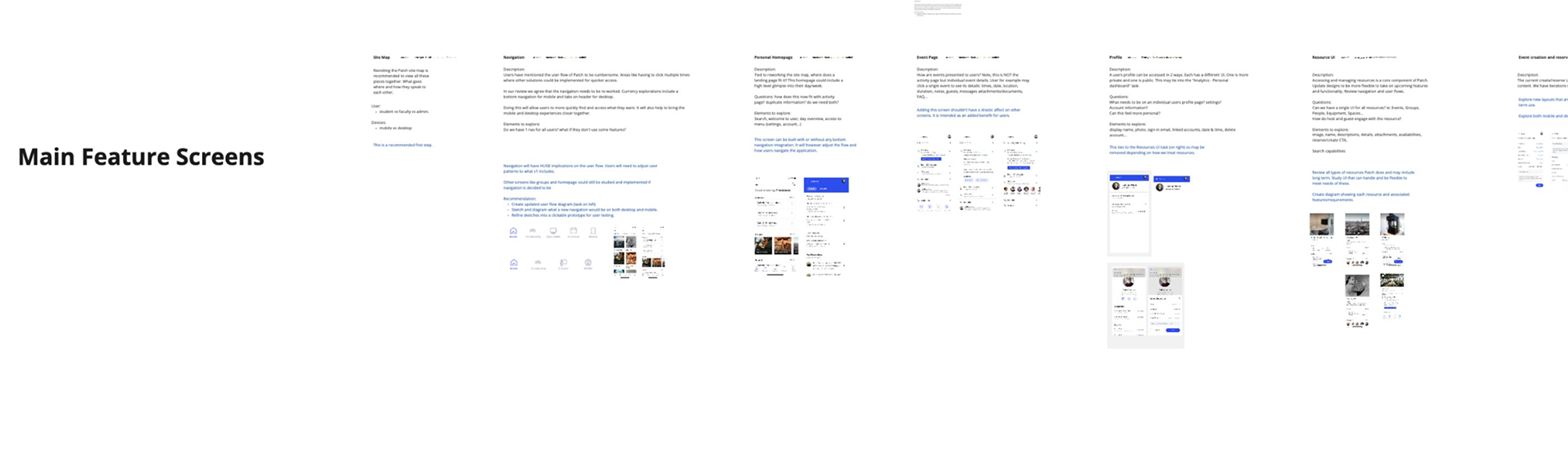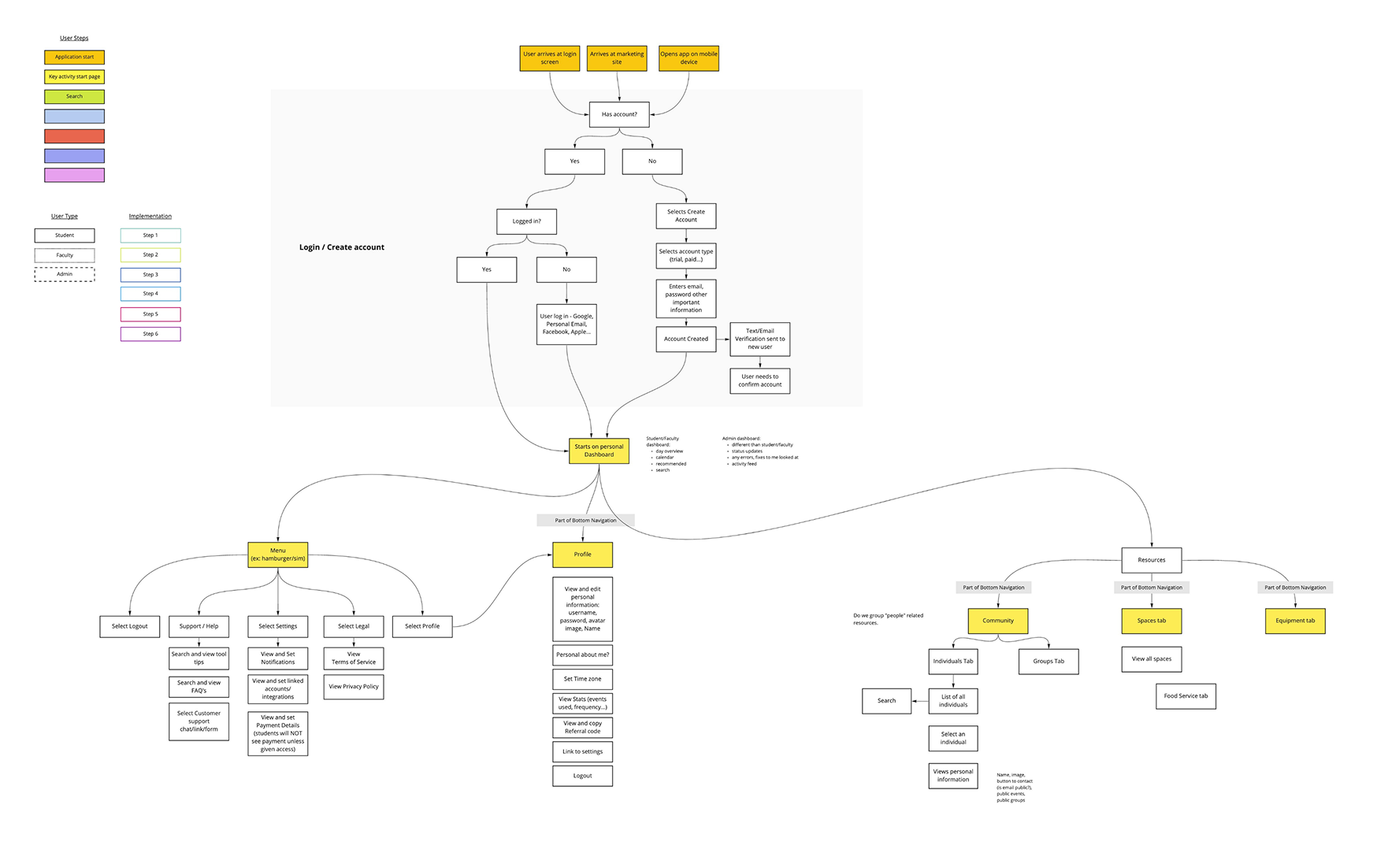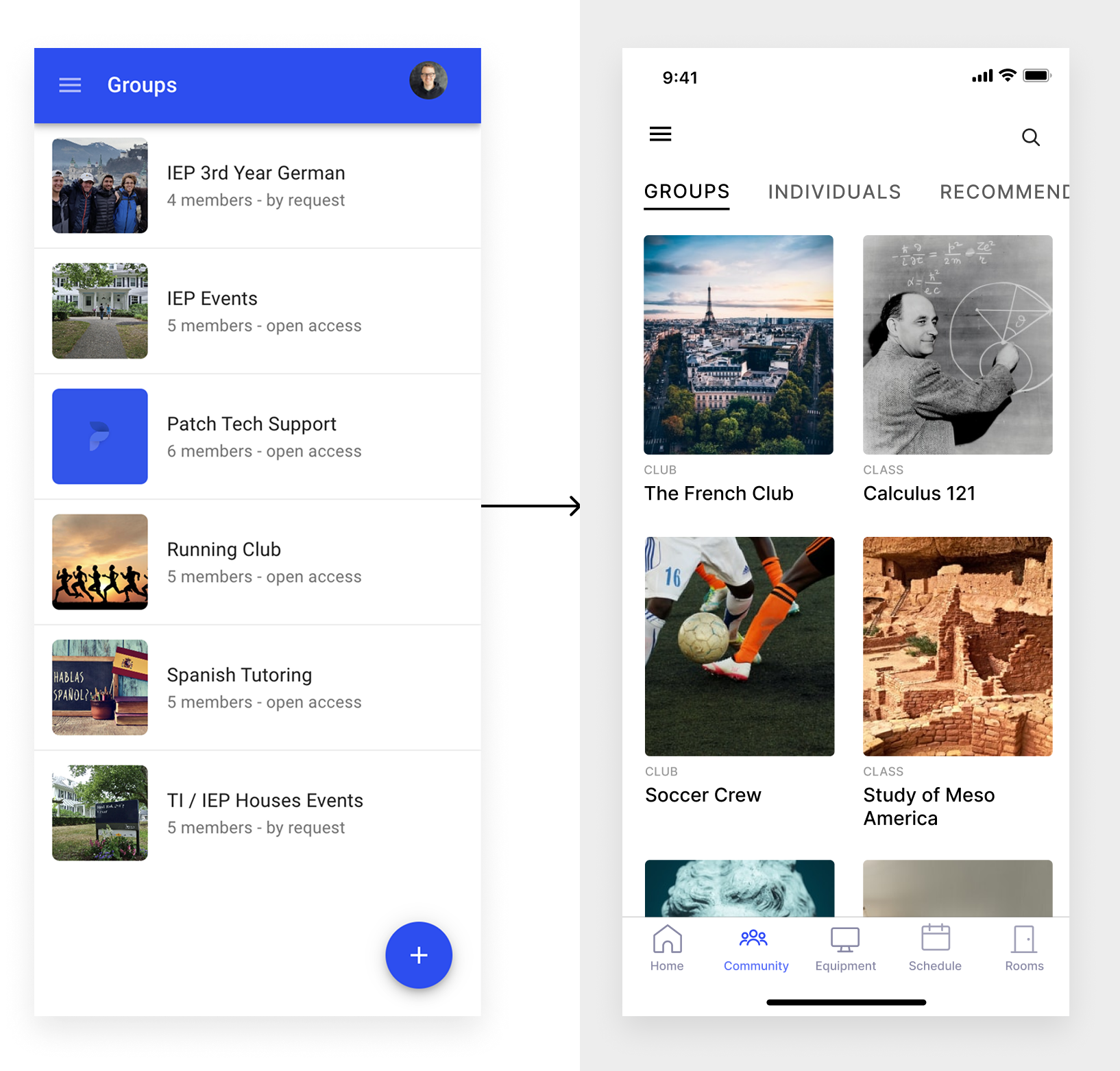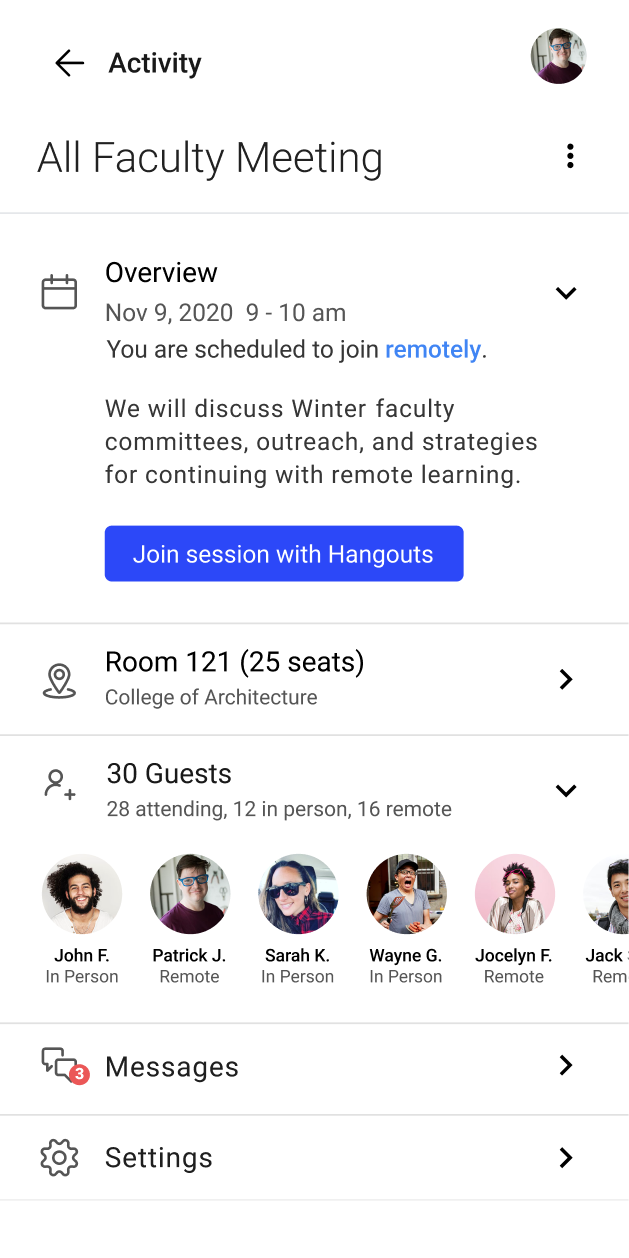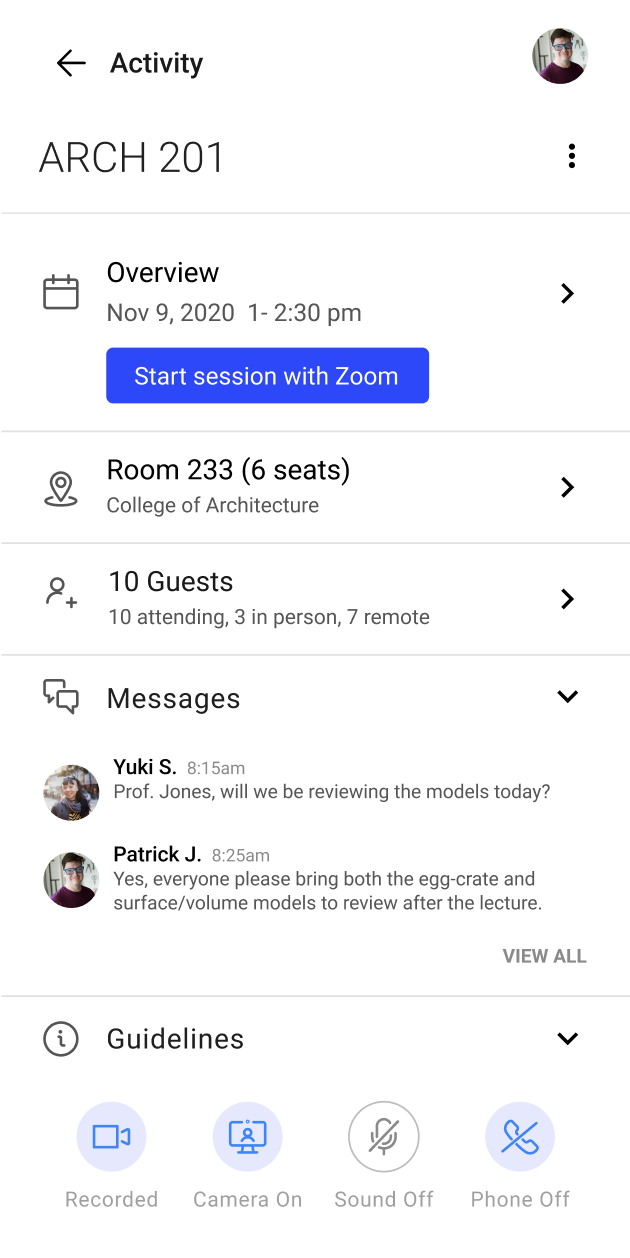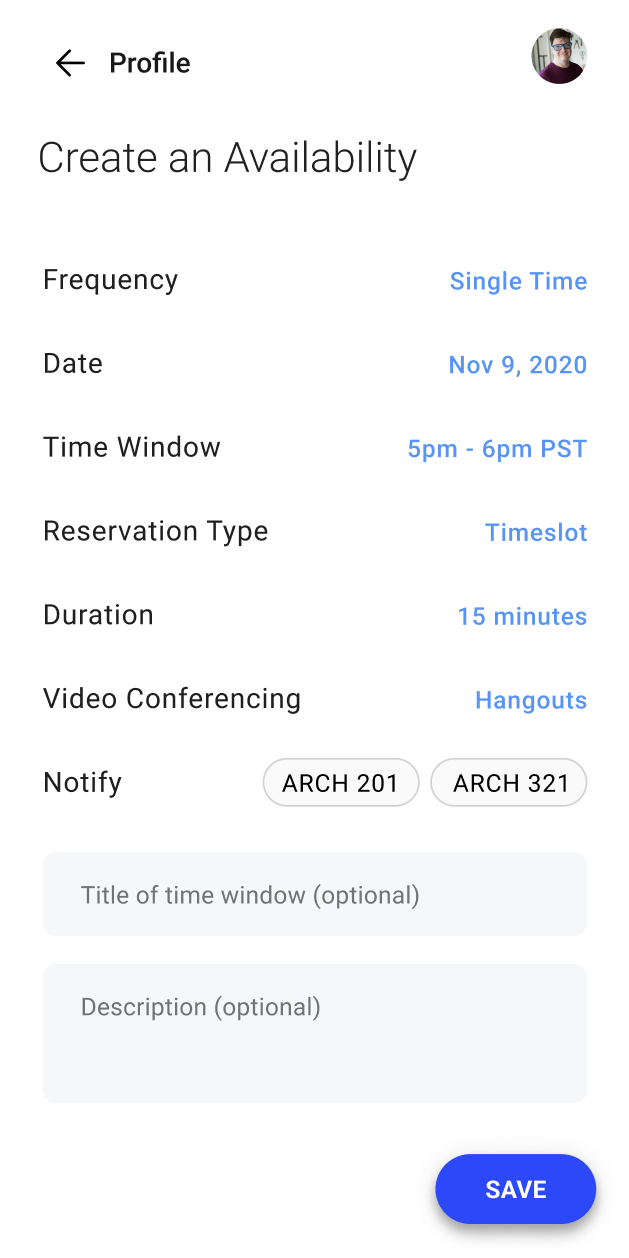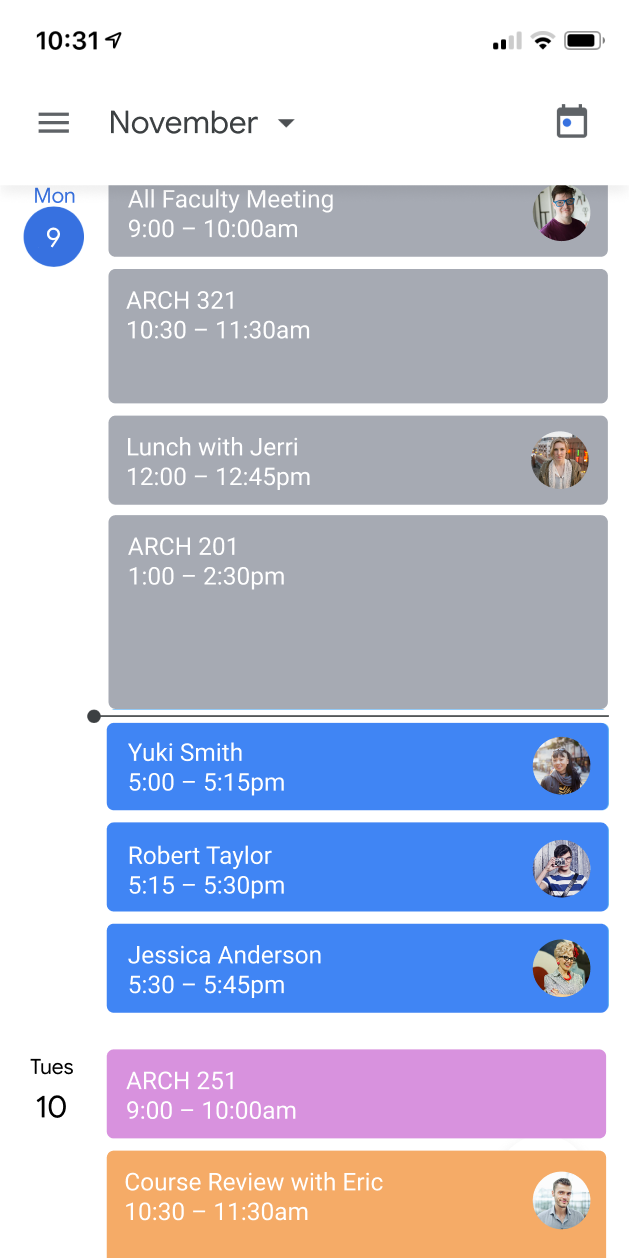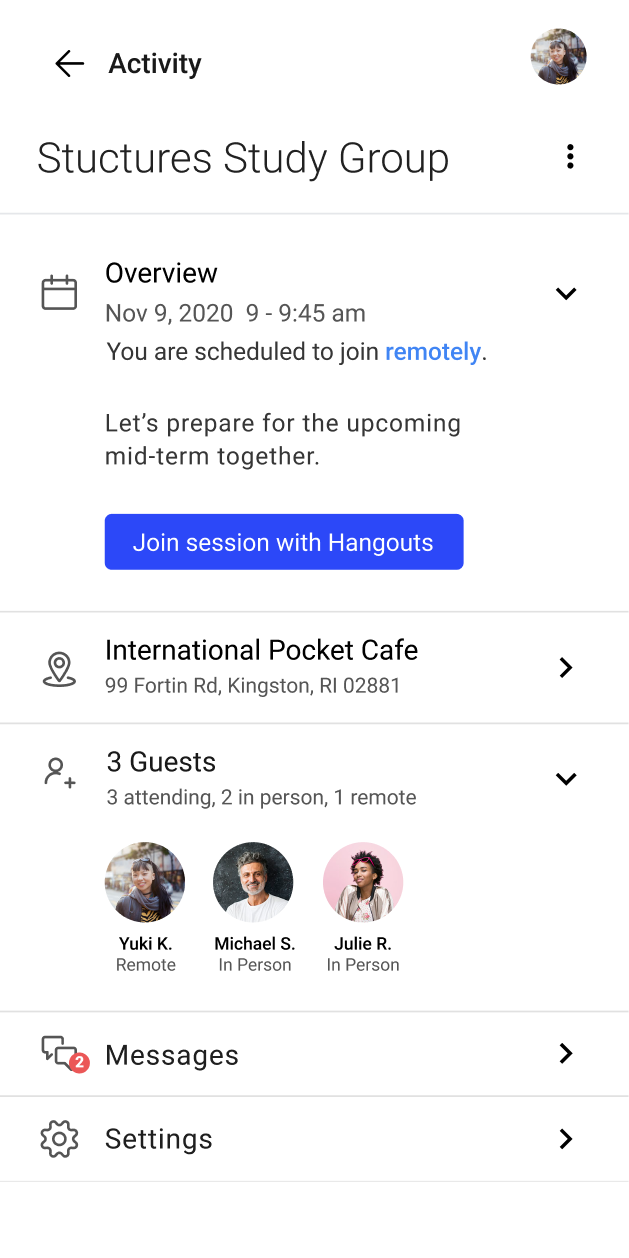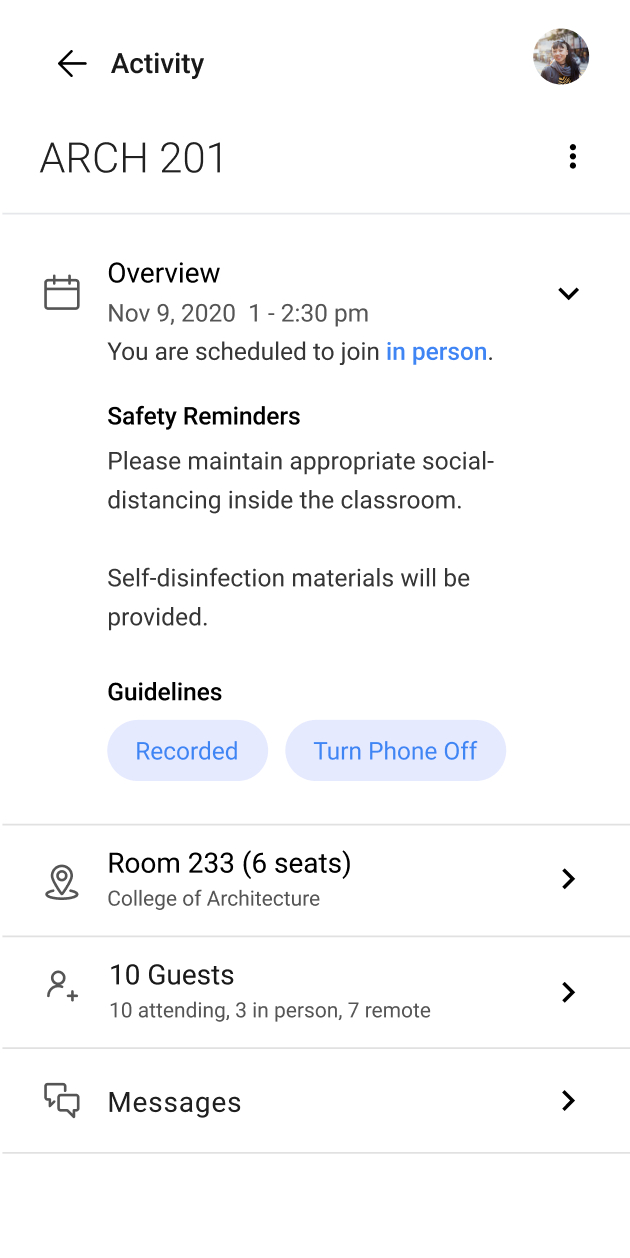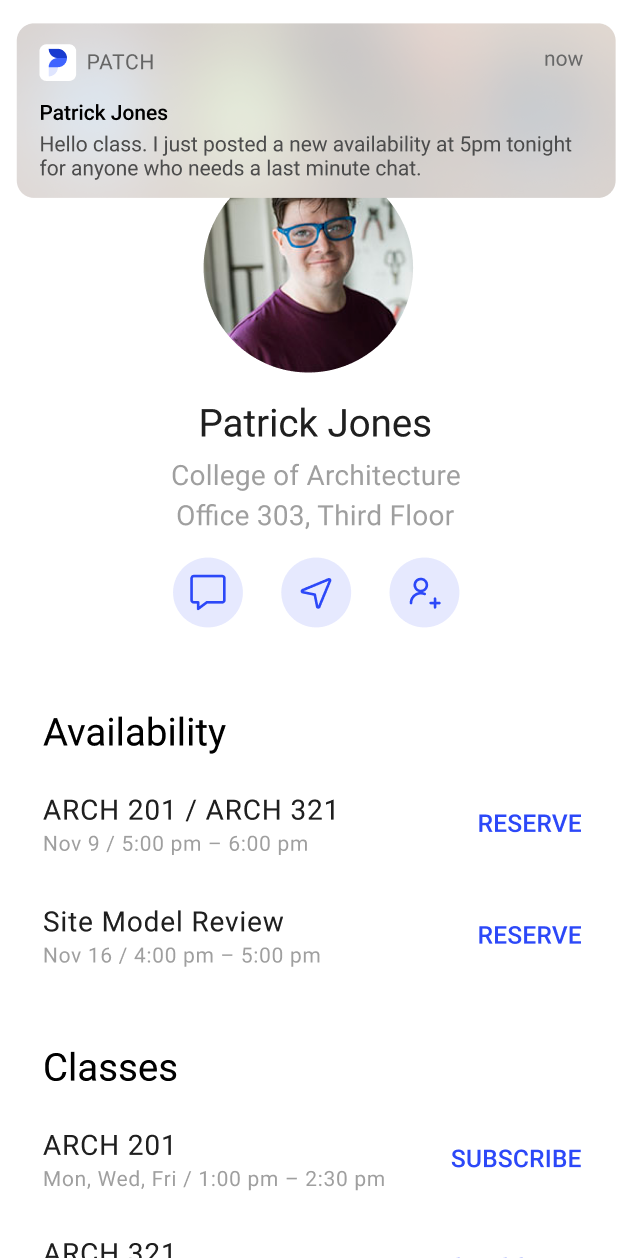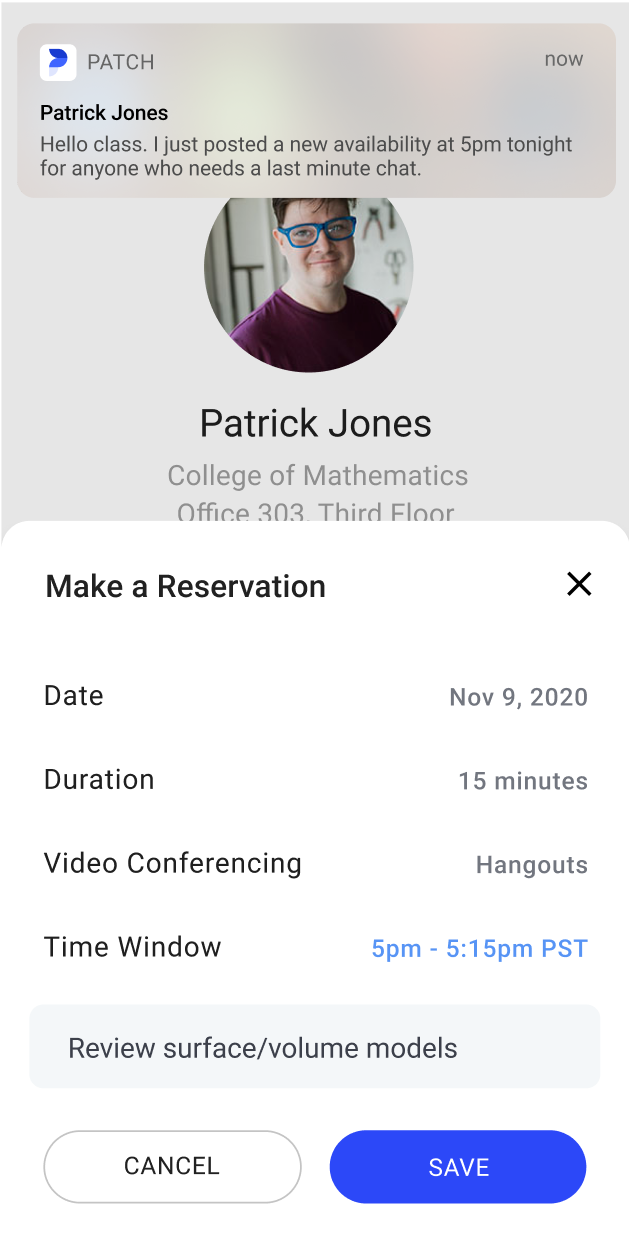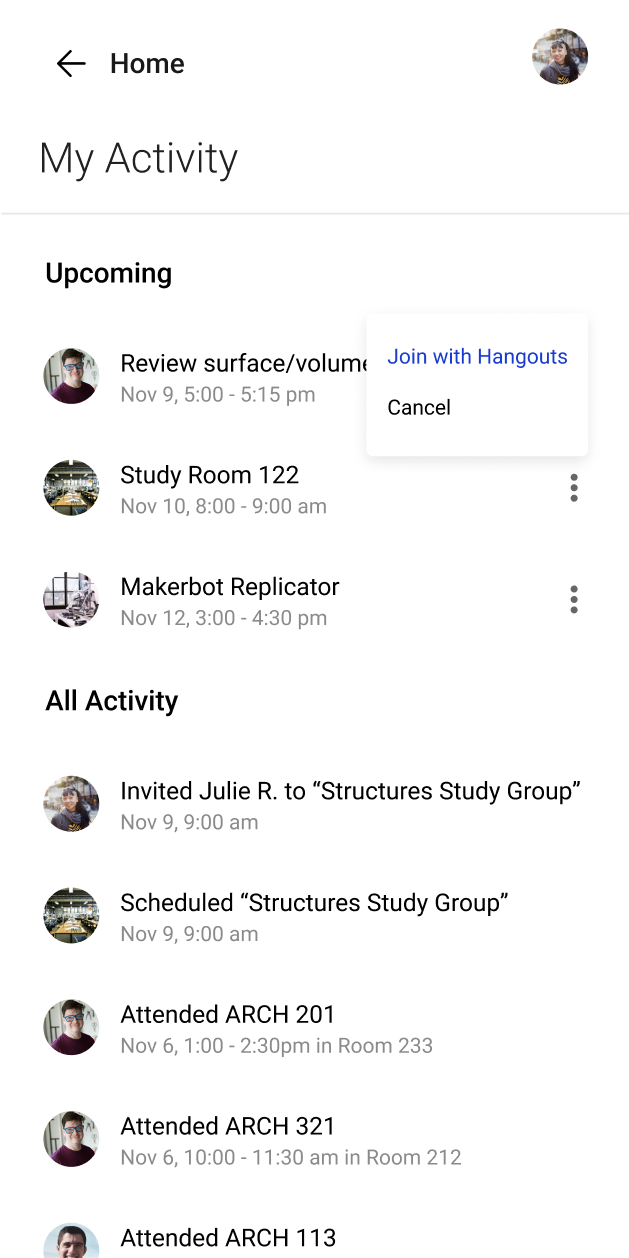Discovery part 2
I genuinely enjoy this part of the process—gathering 'evidence' and creating project artifacts that document the who, what, and why of an application. I love learning about people, uncovering their motivations, and identifying their pain points. Being able to translate those insights into meaningful solutions is both exciting and deeply rewarding for me.
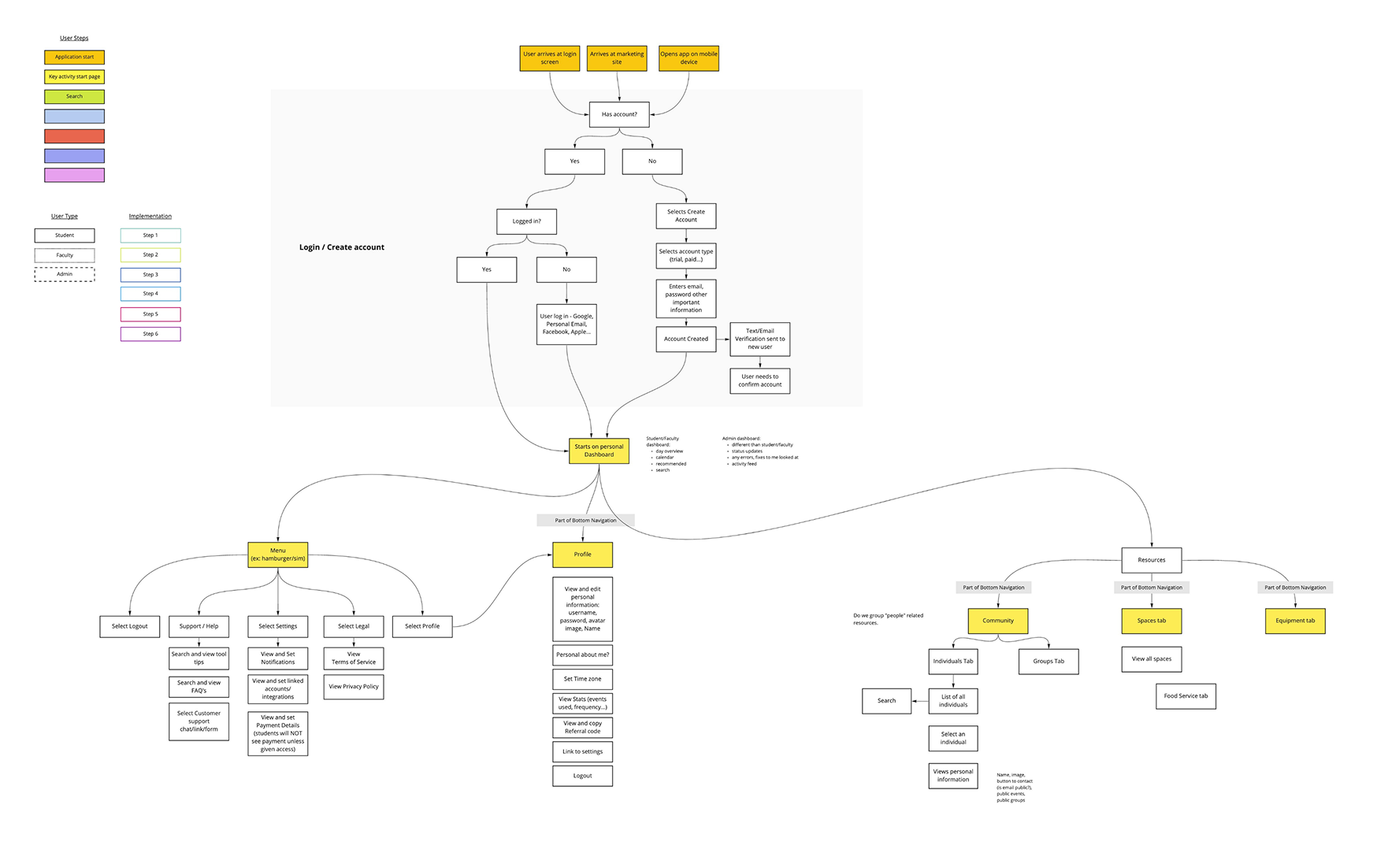
designs
I realize I’m skipping a few steps here, but quality research truly lays the foundation for effective design.
Thanks to the groundwork we had already done, we were able to move into Figma and begin updating Patch’s UI and UX with confidence and clarity.
Groups was no longer one section since COVID was growing and affecting more parts of higher education like clubs and other group activities...students needed more options!
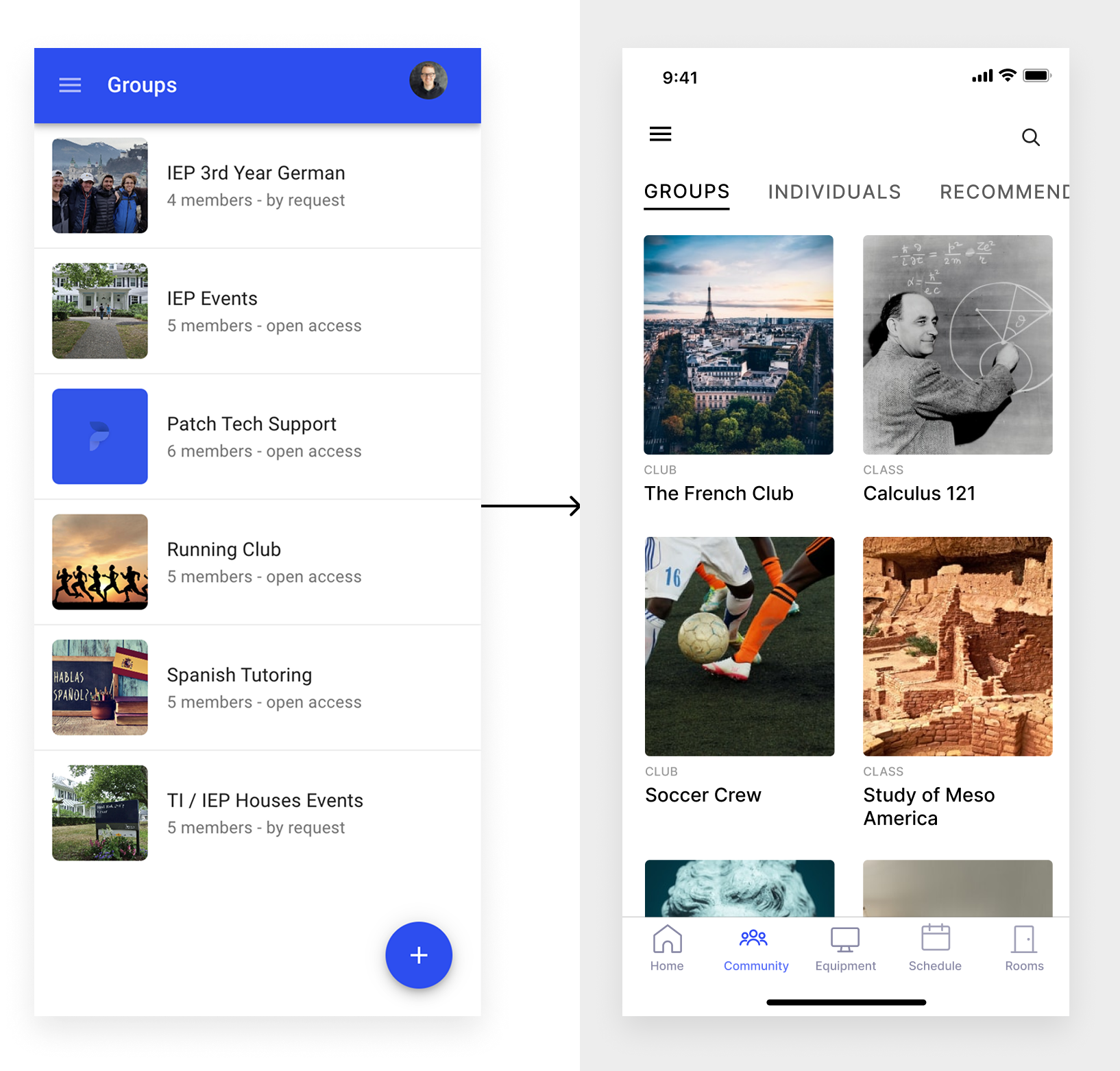
We placed greater emphasis on the group by moving secondary items further down the page. This made it easier for users to discover team members and current events available for checkout.
Improved visual hierarchy and thoughtful use of typography enhanced overall discoverability—something users were genuinely excited about.
.png)
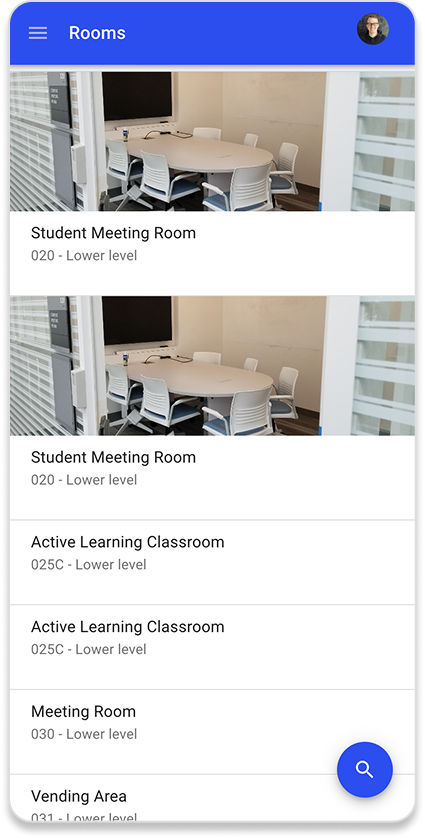
.png)